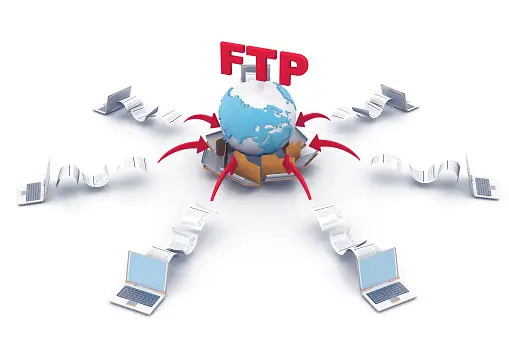
Introduction
In the realm of network protocols, the File Transfer Protocol (FTP) stands out as a fundamental technology that has been in use for decades. It is a protocol designed for transferring files between a client and a server over a computer network. Despite the advent of more modern and secure file transfer methods, FTP remains a cornerstone in many network operations due to its simplicity and reliability. This article delves deep into the world of FTP servers, exploring their roles, functions, and the technology that powers them.
What is an FTP Server?
An FTP server is a specialized computer program that facilitates the transfer of files using the File Transfer Protocol. The primary purpose of an FTP server is to provide a means for users to upload, download, and manage files over a network. This server-client model allows a user (the client) to connect to the server, authenticate their identity, and perform various file operations.
Historical Context and Evolution
FTP was first proposed in the early 1970s, during the initial development of the ARPANET, which was a precursor to the modern internet. The protocol was designed to allow users to transfer files between different hosts on a network. Over the years, FTP has undergone several revisions to improve its functionality and security. Despite its age, FTP remains widely used due to its robustness and ease of use.
The Role of an FTP Server
FTP servers play several crucial roles in network environments, including:
- File Storage and Management: FTP servers provide a centralized location for storing and managing files. This makes it easier for organizations to maintain and organize their data.
- File Sharing and Distribution: FTP servers enable efficient sharing and distribution of files among users. This is particularly useful for organizations that need to distribute software updates, patches, or large datasets.
- Remote File Access: Users can access files on an FTP server from any location with an internet connection. This remote access capability is invaluable for businesses with geographically dispersed teams.
- Backup and Recovery: FTP servers are often used as a backup solution. Important files can be regularly uploaded to the server, ensuring that data is preserved and can be recovered in case of local hardware failure.
- Automated Processes: Many organizations use FTP servers to automate file transfer processes. Scripts and applications can interact with the FTP server to upload or download files without human intervention, streamlining workflows.
How FTP Works
Understanding the role of an FTP server requires a grasp of how the File Transfer Protocol operates. FTP uses a client-server model and involves several key steps and components:
- Connection Establishment: The process begins when an FTP client establishes a connection with the FTP server. This typically involves specifying the server’s address and the port number (usually port 21).
- Authentication: Once the connection is established, the client must authenticate itself using a username and password. Some FTP servers also support anonymous access, where users do not need to provide credentials.
- Command and Response: FTP operates through a series of commands sent by the client and responses from the server. Commands include actions like listing files, changing directories, uploading files, and downloading files.
- Data Transfer: FTP uses two separate channels for communication: the control channel and the data channel. The control channel handles commands and responses, while the data channel is used for transferring files. This separation ensures that commands can be sent while files are being transferred, improving efficiency.
- Connection Termination: After the file transfer operations are complete, the client closes the connection to the server.
Types of FTP Servers
There are several types of FTP servers, each with unique characteristics and use cases:
- Standard FTP Servers: These servers use the basic FTP protocol and typically operate on port 21. They are suitable for general file transfer needs but may lack advanced security features.
- Secure FTP Servers (FTPS): FTPS adds a layer of security by incorporating SSL/TLS encryption. This ensures that data transferred between the client and server is encrypted, protecting it from eavesdropping and tampering.
- SSH File Transfer Protocol (SFTP) Servers: SFTP is an extension of the Secure Shell (SSH) protocol. It provides secure file transfer capabilities and operates over port 22. SFTP is known for its robust security features and is widely used in secure environments.
- Anonymous FTP Servers: These servers allow users to connect and download files without needing a username and password. They are commonly used for distributing public files, such as software updates or public datasets.
Setting Up an FTP Server
Setting up an FTP server involves several steps, including selecting the appropriate software, configuring the server, and ensuring security measures are in place. Here is a step-by-step guide:
- Choose FTP Server Software: There are numerous FTP server software options available, both free and commercial. Popular choices include FileZilla Server, vsftpd, ProFTPD, and Pure-FTPd. Choose one that meets your requirements and supports your operating system.
- Install the Software: Follow the installation instructions for your chosen FTP server software. This typically involves downloading the software, running the installer, and configuring initial settings.
- Configure Server Settings: Configure the server settings according to your needs. This includes specifying the root directory for file storage, setting user permissions, and defining authentication methods.
- Set Up User Accounts: Create user accounts for individuals who will access the FTP server. Assign appropriate permissions to ensure that users have access only to the files and directories they need.
- Configure Network Settings: Ensure that your FTP server is accessible from the network. This may involve configuring your router to forward the appropriate ports (e.g., port 21 for standard FTP) and setting up firewall rules.
- Enable Security Features: Implement security measures to protect your FTP server. This includes enabling encryption (for FTPS or SFTP), configuring strong passwords, and setting up access controls.
- Test the Server: Before deploying your FTP server for production use, thoroughly test it to ensure that it is functioning correctly. Test file uploads and downloads, verify user permissions, and check for any security vulnerabilities.
Security Considerations
While FTP is a powerful tool for file transfer, it is important to be aware of the security risks associated with it. Here are some key security considerations:
- Encryption: Standard FTP does not encrypt data, making it vulnerable to eavesdropping. Use FTPS or SFTP to encrypt the data transferred between the client and server.
- Authentication: Ensure that strong authentication methods are used. Avoid using default usernames and passwords, and consider implementing multi-factor authentication (MFA) for added security.
- Access Controls: Restrict access to your FTP server by setting up user permissions and access controls. Only allow trusted users to connect to the server.
- Firewall Configuration: Configure your firewall to allow FTP traffic only from trusted IP addresses. This reduces the risk of unauthorized access.
- Regular Updates: Keep your FTP server software up to date with the latest security patches and updates. This helps protect against known vulnerabilities.
- Monitoring and Logging: Enable logging on your FTP server to monitor access and file transfer activities. Regularly review logs for any suspicious activity.
Use Cases for FTP Servers
FTP servers are used in a variety of scenarios across
different industries. Some common use cases include:
- Web Development and Hosting: Web developers often use FTP servers to upload and manage website files on remote servers. This allows them to update web content and deploy new versions of websites efficiently.
- Software Distribution: Software companies use FTP servers to distribute software updates, patches, and installers to customers. This ensures that users can easily access the latest versions of the software.
- Data Backup and Recovery: Organizations use FTP servers to store backup copies of critical data. This provides a secure and reliable means of recovering data in case of hardware failures or other disasters.
- Collaboration and File Sharing: FTP servers facilitate collaboration by allowing team members to share files and documents. This is particularly useful for distributed teams working on large projects.
- Media and Entertainment: The media and entertainment industry uses FTP servers to transfer large video and audio files. This enables efficient distribution of media content to production teams and clients.
- Scientific Research: Researchers and scientists use FTP servers to share large datasets and research findings with colleagues and collaborators. This promotes collaboration and accelerates scientific discovery.
Advantages of FTP Servers
FTP servers offer several advantages that make them a popular choice for file transfer:
- Simplicity: FTP is a straightforward protocol that is easy to set up and use. This makes it accessible to users with varying levels of technical expertise.
- Efficiency: FTP allows for efficient transfer of large files and datasets. The separation of control and data channels ensures that file transfers can continue even if control commands are being processed.
- Versatility: FTP supports a wide range of file operations, including uploading, downloading, renaming, and deleting files. This versatility makes it suitable for various use cases.
- Compatibility: FTP is a widely supported protocol that is compatible with most operating systems and network environments. This ensures that users can connect to FTP servers from different devices and platforms.
- Automation: FTP can be easily automated using scripts and software tools. This allows organizations to streamline file transfer processes and reduce manual effort.
Disadvantages of FTP Servers
Despite their advantages, FTP servers also have some limitations and drawbacks:
- Security: Standard FTP does not encrypt data, making it vulnerable to interception and tampering. While FTPS and SFTP provide encryption, they require additional configuration and may not be supported by all clients.
- Authentication: FTP relies on username and password authentication, which can be vulnerable to brute force attacks. Strong passwords and additional security measures are necessary to protect against unauthorized access.
- Firewall Issues: FTP’s use of separate control and data channels can cause issues with firewalls and network address translation (NAT). Configuring firewalls to allow FTP traffic can be complex.
- Limited Features: FTP is a basic protocol that lacks some advanced features found in modern file transfer solutions. For example, it does not support resumable uploads or downloads out of the box.
Alternatives to FTP
While FTP remains a popular choice for file transfer, there are several alternative protocols and solutions that offer enhanced security and features:
- HTTP/HTTPS: The Hypertext Transfer Protocol (HTTP) and its secure version (HTTPS) are widely used for file transfer over the web. They offer robust security and are compatible with most web browsers.
- SCP: The Secure Copy Protocol (SCP) is based on SSH and provides secure file transfer. It is commonly used for transferring files between Unix-like systems.
- Rsync: Rsync is a file synchronization and transfer tool that supports incremental transfers and data compression. It is ideal for backing up and synchronizing files between systems.
- Cloud Storage Services: Cloud storage services like Google Drive, Dropbox, and OneDrive offer easy-to-use file transfer and sharing capabilities. They provide robust security and are accessible from any device with an internet connection.
- Managed File Transfer (MFT): MFT solutions provide advanced features for secure and reliable file transfer. They are designed for enterprise use and offer features like automation, encryption, and auditing.
Future of FTP
The future of FTP is likely to involve continued use alongside more modern and secure file transfer protocols. While FTP’s simplicity and efficiency ensure its ongoing relevance, organizations are increasingly adopting secure alternatives like SFTP and FTPS. Additionally, the rise of cloud storage and managed file transfer solutions provides users with more options for secure and efficient file transfer.
Conclusion
FTP servers play a vital role in network environments, providing a reliable means of transferring files between clients and servers. Despite the emergence of more modern and secure file transfer solutions, FTP remains a popular choice due to its simplicity, efficiency, and versatility. By understanding the role and functions of FTP servers, organizations can effectively leverage this technology to meet their file transfer needs.